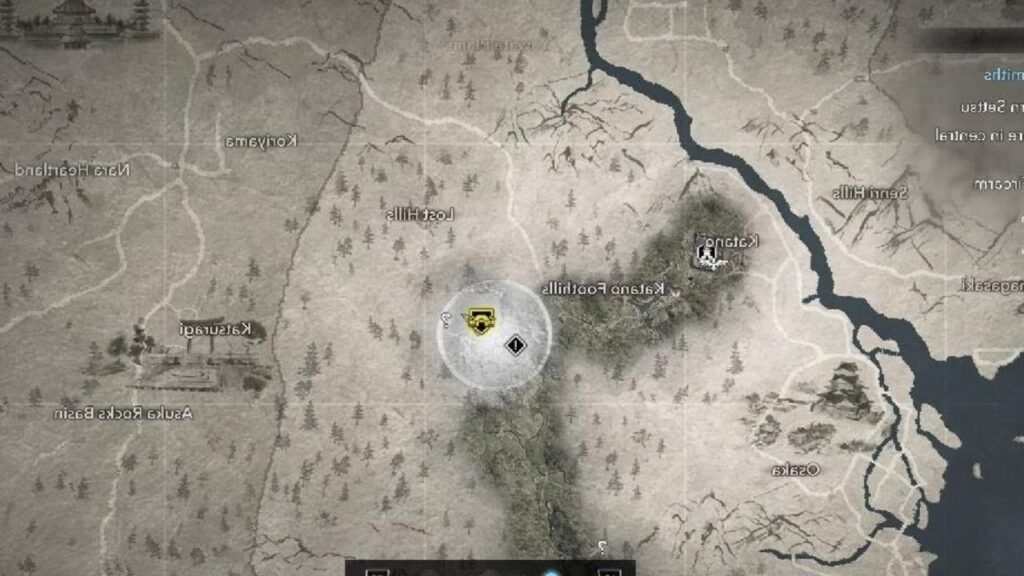You’re deep in Assassin’s Creed Shadows, one foot in the shogunate and the other in a late-night hobbyist Reddit scroll — only to hit that notorious snag. The “stuck on map” issue. The game won’t let you exit the map or scout mode, no matter how many times you tap escape. You’re ready to bring stealth to feudal Japan, not get trapped in Ubisoft’s digital paperweight. Why does this happen, and more importantly, how do you fix it? Let’s get you back to those rooftops (where you belong).
Spotting the Snafu: What Exactly Is “Stuck on Map”?
Let’s clarify the frustration. This isn’t your regular “why am I falling through the floor?” kind of bug. Being “stuck on map” means the interactive map or scout mode just won’t close — even if the world’s most vigorous spacebar-tapping champion tried. Every button you mash feels powerless. The main symptom? You can see the map, rotate it, maybe zoom, but you can’t return to your assassin’s boots. Some players call it a freeze; others say it’s like being glued to the map screen with invisible duct tape.
It’s not the only bug in Shadows, but this one feels especially cruel because the thrill of the chase instantly becomes the boredom of stasis.
Other Map Trouble or Different Bug? (A Quick Distinction)
Before we jump to solutions, let’s split hairs a bit. There are close cousins to this problem — getting stuck “under the map,” or running into a mission marker that won’t clear. But the stuck-on-map issue, per multiple forums and video guides, usually has one root: you missed a specific map or scout interaction the game wants before it will let you exit.
Sure, you might sometimes freeze because of a technical glitch. But in ~8 out of 10 reports, the problem is about an incomplete in-game interaction, not busted code. That’s it — no conspiracy, no server-side apocalypse — just a bit of clunky mission structure.
Map Objectives: The Real Puppet Masters
Here’s where it gets sneaky. Assassin’s Creed games are famous for their visual clutter — markers, pings, side quests, icons for days. It’s easy to miss that in Shadows, some missions (like hunting down Sakai in Setu district) demand more from you on the map than just a quick glance.
Spot the prompt on the left side of your screen — that’s your target. The map, for these sections, is an “action portal.” You’re not just looking at it; you’re supposed to actively mark or interact with the target area using certain keys.
Ignore that, and you’re left with an infinite loop where the map keeps you hostage. Not your regular open-world frustration, but a design hiccup in how objectives get binded to the UI.
Quick Fixes: Step by Step (No Spoilers, Lots of Progress)
Okay, enough context. Here’s how you get back to the action — fast.
- Read Your Objective: On the left side of your screen, check your current objective. It might say something like “Locate Sakai in Setu.” This isn’t window dressing — it’s the core of your current “stuck” problem.
- Follow the Compass and Map Markers: Use the compass at the top of your HUD and any markers provided. These direct you to the precise part of the map the game wants you to focus on. Don’t wander; precision matters here.
- Zoom and Zero In: Drag the map, zoom to the relevant area (often highlighted or blinking), and select it. Don’t just glance. The right spot usually glows or pulses when you move your cursor over it.
- Keyboard Is King: Use ‘F’ and ‘Space’: Once you find the area, press ‘F’ on your keyboard (or the equivalent on your controller) to interact or confirm. Then hit ‘Space’ to launch or complete the action. This sequence is confirmed in countless video tutorials — it’s not just a PC issue.
That’s it — no cheat codes, no unsafe file editing, nothing risky. Just following the game’s own “secret handshake” to progress.
When the Fix Doesn’t Stick: Community Workarounds
Now and then, even after becoming the objective whisperer, nothing happens. Here’s where the internet’s collective wisdom comes in handy. If the standard fix fizzles, try one (or more) of these:
- Fast Travel: Sometimes, opening your map and jumping to another unlocked location gives the game the nudge it needs. This works especially well if you’re stuck during a seasonal transition or after finishing a side quest.
- Mission Restart: From the pause menu, select to restart the mission you’re on — not the whole game. You’ll lose some minutes, not hours.
- Reload a Prior Save: If you’re a compulsive quick-saver (bless you), try loading a save from before you opened the problematic map or scout mode. Community posts suggest this works ~90% of the time for persistent bugs.
No need to uninstall or wait for a patch. These fixes may feel “old school,” but they’ve kept thousands of players sane (and in motion).
Not Actually a Real Bug? Community Perspective
Here’s the wild thing: most “stuck on map” stories on Twitter, Reddit, or Discord start with panic … and resolve with an “oh.” Turns out, being unable to exit the map is usually a sign that the objective isn’t complete — not that your game is broken forever. As one Reddit user joked: “The only ‘portal’ here is the one between my impatience and the on-screen instructions.”
So before rage-quitting, consider this. The issue is more about interaction completion than about the game’s quality. Keep an eye on prompts, listen for audio cues, or try switching characters in certain dual-mission moments if it lets you.
It’s not to say Ubisoft is off the hook. The UI/UX decision to force an action (without clearer guidance) is … well, a contrarian would call it “brutally minimalist.” Still — knowing what’s expected is half the fix.
What If You’re Literally Stuck “Under” the Map?
Every big game has that one, ancient bug — falling through the world. If you somehow end up under Setu instead of on its rooftops, you’ve hit a different flavor of stuck. Usual tips here:
- Fast travel away (again, that trick works wonders).
- Reload checkpoint or previous save.
- If you’re on PC, some players open the console and issue map reload commands — do this with care (and only if you know exactly what you’re doing).
Assassin’s Creed Shadows is, per early Steam stats, as complex as it is ambitious. With big ambition comes the occasional rough edge.
Why This Map Issue Matters (Beyond Pure Annoyance)
Here’s a contrarian take: the “stuck on map” bug is as much about workflow and design as it is about technical failure. You wouldn’t accept an app that makes you hunt for a “save” button, right? This is about information clarity. Busy players — especially those squeezing in sessions between meetings (we see you) — want zero ambiguity.
If a design flaw forces you to waste time deciphering cryptic prompts or spinning your wheels, it’s more than annoying. In a market of 3,000+ new games per year (per Statista), attention is the only currency that matters.
Games that don’t respect your time risk being left behind, no matter how great the swordplay feels.
Expert Tips from the Community (Tested and Lived)
Before you log a support ticket, try these battle-tested strategies shared by seasoned players and streamers:
- Always watch the left side of the HUD when the map opens — it often holds your golden ticket.
- If the objective is vague, try moving to the “suggested” area in scout mode; sometimes “painting” the space is enough.
- Consistently clear side quests or bounties before undertaking main missions that switch you to the map or scout interface. Unfinished distractions are a fast track to soft locks.
- For controller users: test both stick and trigger buttons for confirm/interact if ‘F’ doesn’t register. Button mappings sometimes flip after updates.
- Still stuck? Open a new tab and browse other recent gaming fixes — gamer-entrepreneurs might just save your evening.
The coolest thing isn’t the workaround itself but the collaborative spirit among frustrated (and inventive) players. Even an annoying roadblock turns into a documented feature request — or at least a meme to laugh about later.
Wrapping Up: Back to Slicing, Not Staring at Maps
Nobody buys Assassin’s Creed to become a cartographer. You want swift blades, intrigue, and a few moments of feeling like history’s coolest operative.
So, next time the Shadows map locks you in: check the left-hand prompt. Zoom in on the right spot. Press the expected key sequence. If all else fails, fast travel or reload.
That’s it — no drawn-out support tickets, no drama. Respect your time, fix your session, share your knowledge, and get back to what matters: finishing the job.
In a gaming scene where patience (and progress) are worth their weight in gold, a solved “stuck on map” is more than a quick fix. It’s your passport out of frustration — and back into the world where you call the shots. Happy sneaking.
Also Read: