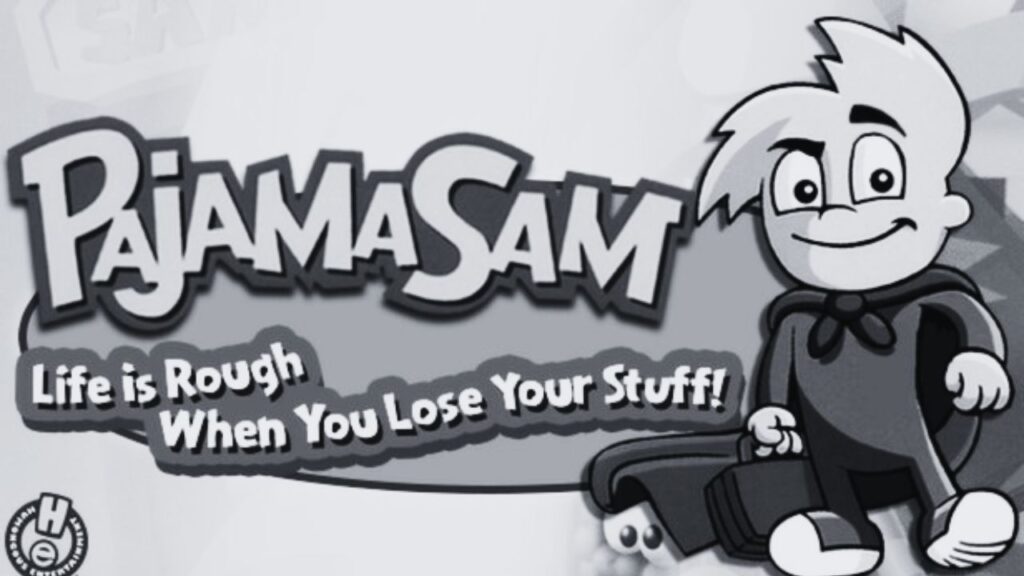We’ve all hit this snag — nostalgia calls, you fire up Pajama Sam 4 on Steam, and… nothing. Black screen, crash, or a message quietly berating you for not having a physical disc drive. It’s the digital slap in the face you never asked for. In an era when apps “just work” (give or take a monthly update), it’s wild that a classic kid’s game from 2003 now feels harder to run than a blockchain node.
But here’s the kicker: You’re not alone. Pajama Sam 4, beloved by kids raised on Humongous Entertainment’s point-and-click magic, has become a minor headache for adult fans trying to revisit their childhoods. If you’ve paid perfectly good money for Sam’s “Life Is Rough When You Lose Your Stuff” only to get “Life Is Rough When Your Game Won’t Start,” you’re living the modern PC gaming remix.
Let’s cut to what’s going wrong, what the pros (and frustrated fans) are recommending, and how to actually get Pajama Sam 4 working — or at least figure out if it’s time to look elsewhere.
Main Issues with Pajama Sam 4 on Steam
Old DRM and Copy Protection: The Phantom Disc Problem
Here’s the uncomfortable truth: Pajama Sam 4’s biggest tech problem isn’t bugs — it’s time travel. The Steam version still ships with the original DRM (digital rights management) that wants a CD or DVD to be in your drive. The game launches, looks around for a physical disc, and, if it doesn’t find one, refuses to start. You’re left stuck at the front door.
This so-called “disc check” made perfect sense in 2003, when broadband was slow and piracy meant literally burning copies at your buddy’s house. Now? Most laptops don’t even have disc drives, and Steam itself is built to be the anti-disc. So the result: An enormous chunk of users never get past the launch screen, forced to hunt for patches or abandon ship.
Compatibility Challenges with Modern Windows
The other big culprit is the age gap between Sam’s code and Microsoft’s latest. Windows 8.1, 10, 11 — all notorious trouble spots for this game, per Steam community chatter. What’s happening under the hood?
- The installer for Steam’s Pajama Sam 4 is 32-bit, with fragments that may be 16-bit. Translation: If you’re on 64-bit Windows (and you almost certainly are), there’s a high chance it simply won’t run as intended.
- No tweaks, updates, or backward-compatible patches have come from the publisher. That’s it — no “official fix,” no modern installer, nothing.
- Even if it installs, the game tends to crash or freeze during loading, or mid-game if you do get lucky.
Anecdote: Some users have reported fiddling with compatibility mode (setting the game to run as if it’s on Windows XP or 98), but results are inconsistent. More often than not, it’s zero progress, just lost time.
Why the GOG Version (Usually) Wins: Steam vs. GOG Comparison
OK, here’s where things get spicy. Steam’s Pajama Sam 4 might be the digital equivalent of a locked briefcase with no key, but GOG.com sells the same game — and theirs usually works out of the gate.
See, GOG’s angle is “games that work, no nonsense.” They actually remove DRM from the titles they sell, meaning no disc-checking, no weird legacy hoops. They also slip in silent compatibility updates for Windows 10 and 11 so their customers won’t end up trading bug tales on Reddit forums at midnight.
Just look at the core breakdown:
| Issue / Solution | Steam Version | GOG Version |
|---|---|---|
| Uses old disc-check DRM | Yes | No |
| Loads on Windows 10/11 | Often No | Yes (typically) |
| Requires physical disc | Yes | No |
| Official patches exist | No | Yes (GOG) |
Community sentiment backs this up: “Bought the Steam version, spent hours trying to get it to launch; GOG version worked instantly.” If your time is worth anything, that’s a pretty clear message.
So, Why Is Steam’s Version Still for Sale?
Great question. You’d think an always-online behemoth like Steam would, at a minimum, pull products that don’t work for ~99% of modern users. Reality check: They often leave old releases untouched if the rights-holder doesn’t update the installer or patch the DRM. It’s “as-is” — and while there’s an open refund policy if you try quick and fail, it’s still baffling they haven’t forced a fix or flagged the listing with a warning.
Bottom line: If you buy Pajama Sam 4 on Steam, expect no meaningful customer support. It’s the digital flea market.
Potential Solutions for Steam Users (But Don’t Hold Your Breath)
Let’s be real: No magic patch has swept through to make Steam’s Pajama Sam 4 plug-and-play on Windows 11. But — for hackers, tinkerers, and the terminally curious — there are some general moves you can attempt:
1. Compatibility Mode Tricks
- Right-click Pajama Sam 4 in Steam, go to Properties, then find the EXE file in your install directory.
- Set it to “Run as administrator” and “Run in compatibility mode” for Windows XP or Windows 98.
- Sometimes this lets older executables get past startup errors (very hit-and-miss, based on user feedback).
2. Fan Patches, No-CD Fixes (If You Own the Game)
Some fans have tracked down or created “no-CD” patches to bypass the disc check, reasoning that if you legally bought the game on Steam, you’re not pirating. Caution: Downloading random EXEs is risky. Only use trusted community sites — and always run a virus scan. You’ll also need to be legally compliant in your region.
3. Run in a Virtual Machine or Legacy System
Desperate times: A few users have reported success installing Pajama Sam 4 inside a Windows XP virtual machine (using something like VirtualBox) — which is extra work, and generally overkill for a kid’s game, but sometimes the only path if you refuse to let nostalgia lose.
4. Consider the GOG Version — Yes, Even If You Own Steam
This isn’t the suggestion Steam fans want to hear, but if you value your time, buy the GOG.com version. GOG’s release is pre-patched, runs without DRM, and launches on modern Windows with a single click. Steam won’t refund you after two play hours, but you’ll usually know in five minutes if it’s broken.
Their support is more responsive, too, and there’s an actual human monitoring community issues. That’s it — no disc, no sweat, just Pajama Sam doing his pajama thing.
Community Insights (And a Few Wry Smiles)
It’s a little funny, if you think about it. Pajama Sam was built to teach kids to overcome small fears — and now PC fans are learning to face down legacy DRM. Forums are full of stories where someone insists “I finally made it work after three hours of tweaking batch files, virtual machines, and compatibility hacks.” Others just say, “I switched to GOG. Solved.”
The underlying message is clear though: For these late-era Humongous Entertainment games, GOG.com isn’t just easier, it’s almost required. Steam’s version is a throwback in the wrong ways — stuck in a time when anti-piracy outlasted actual technical support.
If you value quick solutions and uninterrupted fun, listen to the crowd wisdom. Don’t waste another hour searching for a fix if a working alternative is already a click away.
What’s the Smartest Move? Our Final Recommendation
If you’re reading this, odds are Pajama Sam 4 still isn’t running on your Windows 11 laptop. You could keep chasing rabbit holes, but the quickest, lowest-stress route is clear: Get the GOG version. Yes, paying twice for a product is annoying, but think of it as an insurance policy for your nostalgia. No more disc errors, no more “what if”; just pure click-and-play.
For business-minded readers — this is a classic “buy vs. build” dilemma. Would you rather sink time into cobbling together unsupported tech, or spend a few dollars to restore a childhood classic in minutes? The “opportunity cost” is real — as is the value of your sanity.
If you’re itching for more stories on tech headaches (and how to actually avoid them), you might check out Daily Business Plus for candid pro-takes and time-saving tips.
The Short List: Pajama Sam 4 (Steam) — What Works, What Doesn’t
- Steam version uses legacy disc-check DRM — game expects a physical disc, even in 2024.
- Won’t reliably launch on Windows 8.1, 10, or 11. Frequent crashes, installer failures, and lockouts.
- Community fixes (no-CD patches, compatibility mode) rarely deliver consistent results; use with caution.
- GOG.com’s version is DRM-free, pre-patched, and broadly compatible with modern systems.
- For 99% of users? GOG is the path of least resistance; Steam is a throwback headache.
Takeaway: Keep Your Pajamas On, But Switch Your Platform
You don’t need to be a sysadmin or retro gaming expert to enjoy Pajama Sam 4 in 2024 — you just need to sidestep the Steam version’s old-school DRM traps. Wish this wasn’t the answer? Sure. But sometimes, “move fast and buy from the site that actually updates their software” is the only advice that matters.
So next time you see a classic game re-released on Steam, stop and check: Is this a real “portal” to my past or just a digital ghost? Pick platforms like you pick friends — the ones that still show up for you.
If nothing else, you’ll save yourself (and a new generation of tiny gamers) a world of frustration. Isn’t that what Pajama Sam would want?
Also Read: